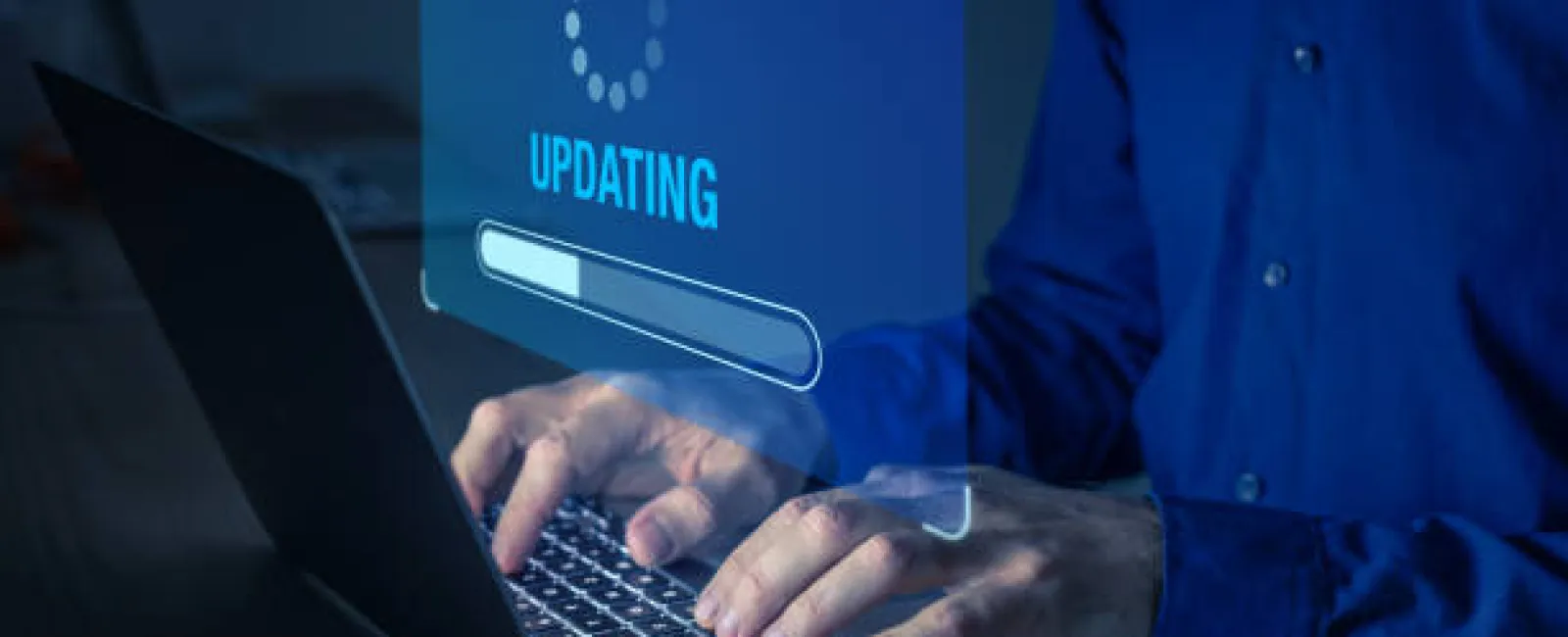Software updates might seem bothersome, but neglecting them is one of the simplest ways to expose your systems to cyber-attacks. Hackers are always on the lookout for vulnerabilities, and outdated software is like an open invitation to your network.
But how do you know when it's time to update, and should you always rely on your computer to notify you? Here are five clear signs that it's time for an update, along with tips on how to handle updates safely.
1. Your Software Is No Longer Supported
If the software provider has ceased releasing updates for your current version, it's a significant warning sign. Unsupported software often harbors known vulnerabilities that cybercriminals can easily exploit. Stay informed about end-of-life announcements from your software providers and upgrade promptly.
Tip: Don't wait for the software to malfunction before updating. Plan ahead and transition to newer versions while support is still available.
2. You Notice Slower Performance
A sudden decline in your software's performance can indicate that it's outdated. Newer software versions are optimized for better efficiency, and skipping updates might leave you with buggy, sluggish applications.
Tip: If you observe performance issues, check the settings for pending updates or visit the provider's website to manually download the latest version.
3. You Receive Security Alerts
Has your antivirus or security software flagged vulnerabilities in an application you use? If so, an update is likely overdue. Cybercriminals exploit security gaps in outdated software. Always heed security alerts and take them seriously.
Tip: Use a reputable antivirus tool that integrates with your software and alerts you when updates are necessary. Ensure you verify the authenticity of any update alerts before proceeding.
4. You Haven't Updated In Over 6 Months
If it's been more than six months since your last software update, you're probably due for one. Many providers release updates regularly to patch vulnerabilities and enhance features.
Tip: Set a reminder to check for updates regularly, rather than waiting for the computer to notify you. This is particularly important for critical software, like operating systems and antivirus programs.
5. New Features Have Been Announced
Updates often come with more than just security patches—they also introduce new features. If you hear about exciting new functionality that you don't have, it's a sign you're behind on updates.
Tip: Keep an eye on announcements from your software providers. Follow their blogs or sign up for notifications to stay informed about improvements.
How To Update Safely
While updating software is essential, it's crucial to do it safely. Here's how to ensure your updates are secure:
- Verify The Source: Always download updates directly from the provider's official website or a trusted app store. Avoid third-party sites or suspicious links.
- Back Up Your Data: Before any major update, back up important data to an external location. This ensures that if something goes wrong, you won't lose critical files.
- Restart Your Device: Once the update is complete, restart your computer to ensure that the new features and patches are properly installed.
By staying on top of software updates, you're not only enhancing performance but also protecting your systems from potential threats. Don't wait until it's too late—keep your software up-to-date and ensure your network remains secure.
Need help managing your
software updates? Call us at 954-327-1001 or click here to schedule a
cyber strategy session.